What is .Net Framework?
The .Net Framework is a software development Framework. It is developed by Microsoft, and the first version of the .Net Framework was introduced in 2002. Framework means it is a set of utilities that helps to reduce the complex task. The .Net Framework is used to create Form-based and Web-based applications that run on Windows, Windows servers, Windows Phone, Microsoft Azure, and XML Web services.
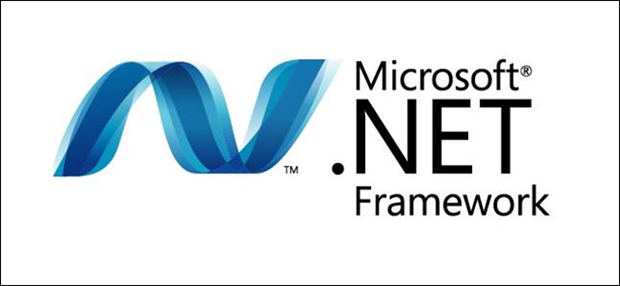
The .Net Framework supports a wide class library like CLR (Common Language Interoperability) and FCL (Framework Class Library) across several programming languages such as C#, F#, C++, and Visual Basic. So, it depends on the developers which language they want to choose for developing the application.
It also provides solutions for the Base Class Library that covers the wide range of programming, which is needed in some areas such as cryptography, data access, interface, data connectivity, several algorithms, web application development, and network communications.
Today, the .Net Framework is one of the most popular Frameworks. In a survey, it is found that 37.4% of the developers are using .Net Framework. It has undergone many changes in its various versions. Let us understand the different .Net Framework versions and features.
Different .Net Framework Versions and Features
.Net Framework version 1.0
Microsoft started the process on .Net Framework development in the 1990s, and the first beta version was released in late 2000. The .Net Framework version 1.0 was released on 13 February 2002. It was developed for Windows 98, Windows XP, Windows NT 4.0, Windows ME, and Windows 2000, included CLR Class Library and ASP.Net.
Features:
- Support for Object-oriented web application development
- Introduced CLR (Common Language Interoperability) 1.0
- Use of DLL class Libraries
.Net Framework version 1.1
The .Net Framework version 1.1 was an upgrade from its earlier version. It was released on 3 April 2003. It supports ASP.Net mobile controls that help mobile device development. Furthermore, it comes with ADO.net classes that assist communication by using Oracle Databases and Database Connectivity (ODBC). Some security issues were discovered in the .Net Framework 1.0. Thus, version 1.1 was introduced to overcome these issues and assuring the code access security in ASP.Net apps, and it is the last version to support Windows NT 4.0.
Features:
- It provides support for IPv6.
- Improved features with ADO.Net and ASP.Net.
- It offers support for Built-in databases and ODBC.
- Enhanced security with secure coding guidelines.
After the successful running of .Net Framework 1.1, Microsoft introduced the .Net version 2.0 on 22 January 2006. It mainly focuses on growing the developer’s productivity. This version came with new features in ADO.NET like XML data types, asynchronous database operations, user-defined types, and snapshot isolation.
Additionally, it also includes enhanced code-behind model, caching features, new data controls, and many more. The .Net version 2.0 is the last version to support Windows 98 and Windows ME.
Features:
- It introduced CLR (Common Language Interoperability) 2.0
- It Supports FTP
- It also supports access control List
- It provides programmatic control of caching
- It introduced several new controls and features for ASP.NET
- Improvement to ASP.Net & ADO.Net
- It offers data protection APIs
.Net Framework version 3.0
The .Net Framework version 3.0 was launched on 21 November 2006, and it was recognized as WinFx. It has a rich set of GUI capabilities that provided a user-friendly interface for communication with the users. Furthermore, it also includes new sets of managed code APIs, as it works as the managed programming model, which is the part of Windows Vista and Windows Server 2008.
The four components are as follows in the .Net Framework:
- Windows Presentation Foundation (WPF): It is used for client applications and web application windows. It allows you to apply hardware accelerated and 2D & 3D graphics effects.
- Windows Communication Foundation (WCF): This component provides a way to develop service-oriented applications that run between clients and servers.
- Windows Workflow Foundations (WWF): It provides a rehostable designer, an API, and a process workflow engine for implementing the process within your .Net apps.
- Windows CardSpace: It allows users to manage and control their personal information.
Features:
- It has the ability to auto-implemented.
- It provides extension methods.
- It supports implicitly typed arrays.
- It also has an implicit typed local variable.
- It follows lambda expressions.
.Net Framework version 3.5
The .Net Framework 3.5 was released on 19 November 2007. It uses CLR 2.0, like .Net version 3.0, and it supports Windows XP, Windows Vista, Windows 7, Windows Server 2003, Windows Server 2008. The goal of version 3.5 is to help the constructing of modern applications. It includes some useful additions that affect many fields of version 3.0. For example, there are essential improvements in WPF, WCF, and WF.
Features:
- Improved ThreadPool Performance.
- Support TimeZoneInfo.
- Enhancement Cryptography.
- Web Service Interoperability
- Allow Peer-to-peer networking
- Improvement Socket Performance.
.Net Framework version 4.0
The .Net version 4.0 was released on 12 April 2010, and this version has introduced the new CLR 4.0. It is not just an extension of features, but also offers parallel extensions to allow parallel computing support. This version is more compatible with the applications which are developed with its earlier versions, except for some variation that was done to enhance reliability, performance, and correctness.
Features:
- .Net version 4.0 introduced CLR 4.0
- It has the capability for dynamic language runtime.
- It supports Parallel Computing.
- It expanded base class.
- It has a parallel task library.
- It allows Big Integer and Complex Numbers.
.Net Framework version 4.5
The .Net Framework version 4.5 is a highly upgraded version of .Net 4.0. It was launched on 15 August 2012, and it permits you to create Windows applications by using together with programming languages like Visual Basic, F#, or C#. It is combined with web app scalability, control flow, and a responsive user-interface. Furthermore, the .Net 4.5 adds other functional areas such as ASP.NET, Windows Communication Foundation, Managed Extensibility Framework, and Windows Identity Foundation. This version is better for providing good reliability, high security, and performance.
Features:
- The .Net 4.5 enhanced features of CLR 4.0
- It provides support for building Windows Store applications.
- It also improved features of WWF, WCF, WPF, and ASP.NET
- It allows Native support for Zip compression.
- It gives built-in support to Async.
.Net Framework version 4.5.1
The .Net 4.5.1 was announced on 17 October 2013 with Visual Studio 2013.
Features:
- Support for X64 edit and continue
- Enhanced performance and reliability
- Allow for automatic binding redirection
- Support for Windows Store application
- Extended support for analyzing .NET memory dumps
- Code Analysis user-interface improvements
- Possibility for managed return values
.Net Framework version 4.5.2
The .Net Framework 4.5.2 was introduced on 5 May 2014. In this version, the improvements were made for Windows Forms applications.
Features:
- Improvement for high DPI Scenarios
- Introduced new workflow features
- Support for resizing Windows Forms controls
.Net Framework version 4.6
Microsoft updated the version 4.5.2 and introduced a new .Net 4.6 version on 20 July 2015. It supports RyuJIT and provides a new Just-in-Time compiler for 64-bit systems. It is highly compatible with the .Net versions 4, 4.5, 4.5.1, and 4.5.2.
Additionally, it can run on Windows 8, Windows Vista SP2, Windows 8.1, Windows Server 2012, and Windows Server 2012 R2.
Features:
- Introduced a new JIT compiler for 64-bit systems, that’s called RyuJIT
- Support HTTP/2
- Enhancement to event-tracking
- Extended supports for code page encodings
- Allow for open source .Net Framework packages
.Net Framework version 4.6.1
This version was announced on 30 November 2015.
Features:
- Helpful for Native Image Generator.
- Extended support for X509 certificates covering ECDSA.
- Spell checking developments in WPF
.Net Framework version 4.6.2
.NET version 4.6.2 was released on 2 August 2016.
Features:
- Support for longer than 260 characters paths.
- Enhancement cryptography.
- Helpful for localization of data comment in ASP.NET
.Net Framework version 4.7
.Net Framework 4.7 is an updated version of the earlier version. It became available to use from 2 May 2017. It includes Object Cache Extensibility with ASP.Net. It provides tools for developers, which can replace default ASP.Net.
Furthermore, it also allows developers to replace memory monitoring, object cache store, and memory limit reactions. The .Net framework 4.7 comes with reliability and better performance.
Features:
- Explored in WPF features for touch & style
- Enhanced Transport Layer Security (TLS)
- Provide High DPI support in windows forms.
- Enhanced new implementation for WPF printing APIs
.Net Framework version 4.7.1
.NET Framework 4.7.1 was released on 17 October 2017 with new features. It overcomes the d3dcompiler dependency issue.
Features:
- It improves performance in garbage collection.
- It provides support for .NET Standard 2.0
- It allows developers for run-time detection.
- It also supports read-only references.
.Net Framework version 4.7.2
The .Net 4.7.2 was introduced on 30 April 2018.
Features:
- Extended Support for same-site cookies
- Allow implementation for HttpClientHandler properties.
- Support Ephemeral keys
.Net Framework version 4.8
The .Net Framework 4.8 is extended with earlier versions of .Net 4.x. It is the latest version of .Net Framework that was released on 18 April 2019 by performing many fixes and including several additional features. Microsoft announced that this version will be combined in the update of Window 10 2019.
Feature:
- Upgraded ZLib
- Improvements JIT
- Help for reducing FIPS impact on cryptography
- Enhancements accessibility
- Allow antimalware scanning for all assemblies
Leave a comment